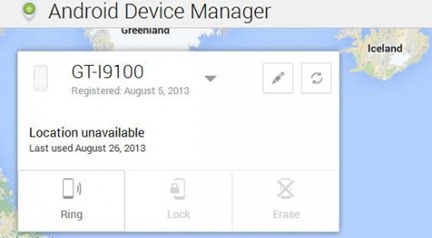Find and Track Lost Phone with Android Device Manager
Android Device Manager is the official web based phone manager with location tracking solution from Google. Android Device Manager designed to help you find and track your missing Android phone or tablet on Google map. You can remotely track, locate, lock and wipe your Android device through the Android Device management interface. It also allows you to remotely lock your lost device and taking over the control with a new password even if the device is locked with pattern, PIN, or other methods.
How to Find and Track Lost Phone
Before you can use Android Device Manager, you must have an active Android device that is connected with your Google Play account and enable “Android Device Manager” option form device administrators of your Android device security settings (settings > security > device administrators). As it is implemented through Google Play Services instead of within Android itself, you can find and get control over your Android device from any computer connected with internet. Simply visit Android Device Manager website, login with your Google Play account, select your device that you want find and it will ping your phone to send its location to Google and it will show your device location on the map. From here you will also get the option to Ring your phone, Lock phone with new password and Erase your phone data. Device location is approximate, and may not always be accurate. It is available to most Android devices with version 2.2 and higher.
Find Lost Phone with Android Device Manager
Free Android Explorer for PC
Android Phone Manager for PC
AirDroid Android Manager for PC
Google Map GPS Cell Phone Tracker
Map My Walk Free Activity Tracker