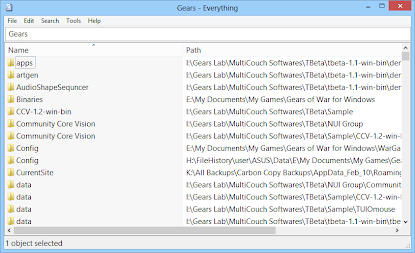
Everything : Windows Search Alternative
Everything is a Windows file searching alternative solution that is developed to rapidly searches the entire hard drive for the files you’re looking for. Everything is designed unlike Windows search, "Everything" initially displays every file and folder on your computer and even on search other computer using the network communication (hence the name "Everything"). Everything is a index based fast file and folder search engine which indexes your entire hard drives files location and creates a database to enable you locate your files and folders instantly by searching with keywords or phrases.
After Everything is installed it will begin indexing all your files. Indexing can take a minute, the progress is displayed in the status bar. By default, Everything creates and maintains the database for all NTFS volumes. You can change the volumes you wish to include in the database. From Everything volume option you can modify your priority of file indexing. You can also exclude files and folders that you don’t want to include in the file database.
Advance Search with Custom Search Phrases
Everything offers you simple yet advanced keyword based file searching options. It gives you option to use flexible condition base keywords or phrases searching using regex and wildcard characters. There are 3 keyword search options available to help you find what you are looking for -
Match the case: When enabled the search string is case-sensitive. Example foo will not match FOO. foo will only match foo When disabled the search string is case-insensitive. This is disabled by default. You type in a search filter to limit what files and folders are displayed.
Match whole words only: When enabled the search string will only match words with white spaces at the start and end. Example: foo will not match food. foo will only match foo When disabled the search string can appear anywhere inside the folder or file name. This is disabled by default.
Download free Everything.
Download free Everything Portable.
Everything file size 333KB.
Everything Website
Everything Related Software:
Executor – Windows Alfred Alternative Quick Launcher
Free Windows Index File Search Software
Fast Windows Search Software
Find and Run Robot
Launchy 2



