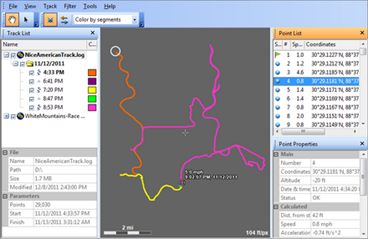Edit and Auto Adjust GPS Tracks with GPS Track Editor
Download Free GPS Track Editor 1.02.
GPS Track Editor File Size 7.5 MB.
GPS Track Editor Website
GPS track is an ordered sequence of points with latitude, longitude, date, time, and maybe some other parameters. Unfortunately coordinates obtained from a receiver are not precise. GPS errors are affected by a number of reasons that cannot be eliminated. For example the receiver can show some movement while standing still.
Using GPS Track Editor application you can edit GPS tracks and automatically clean up and adjust the GPS tracks deviations. Using GPS Track Editor you can do complex GPS track editing that can be used to perform a wide range of actions related to GPS tracks: extract parts, merge several items within a single one or analyze track points.
GPS Track Editor Features:
- Now you can split a track segments in GPS Track Editor. Right-click on a track point (either in the Points list or on the map) and choose Restructuring | Add break. The break will be inserted between this point and the next one.
- GPS Track Editor can remove a break between two sequential segments. Right-click on one of the break ends and choose Restructuring | Remove break.
- GPS Track Editor can also combine several sequential track segments into one in the Track list. Select the desired segments or folders, right-click for the context menu and choose Restructuring | Join.
- GPS Track Editor makes it possible to rename track folders and segments. Left-click on the name of the selected track to activate inline editing. You can also right-click and choose Rename from the context menu. Note that segment names are saved as a nonstandard GPX extension and they will be not used in other applications.
- Added new columns to the Tracks list. Now you can see time of start and finish, duration, distance and number of points of a track.
GPS Track Editor Related Software:
Free Location Alarm for iPhone
Nokia Drive for Windows Phone
Google Earth 7 for iPad and iPhone
Google Map GPS Cell Phone Tracker